Shadow IT protection
Avoid financial losses from non-compliance, ransomware, malware and data breaches.
Safeguard your corporate network from Shadow IT with Vaultry.
Why Vaultry?
Vaultry alerts you to threats that could cause financial or reputational damage to your organization.
Easy to use
Fast setup
Affordable

Dashboard
Monitor every device from one place
Track every device in the company’s network from a single dashboard.
Remove suspicious files lightning fast
Vaultry shows you exactly where problem files are located, and on which machine, so you can remove unauthorized software quickly and be protected against Shadow IT.
Notifications
Real-time alerts
Get notified the minute unauthorized software is installed on any device in the network.
Remove the right threats in the right order
Filter alerts by severity level – high, medium or low – so you can remove unauthorized software with the highest risk first.
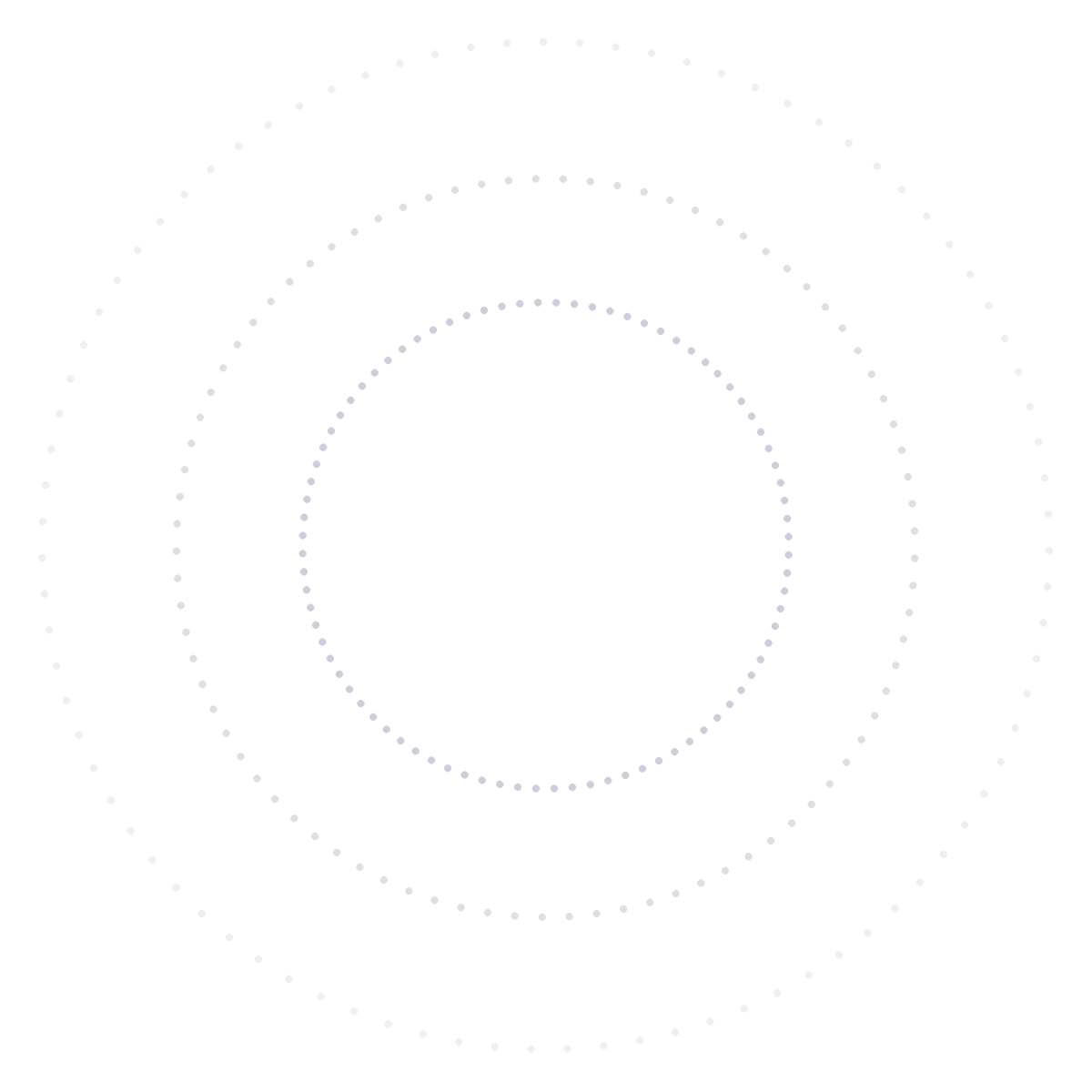
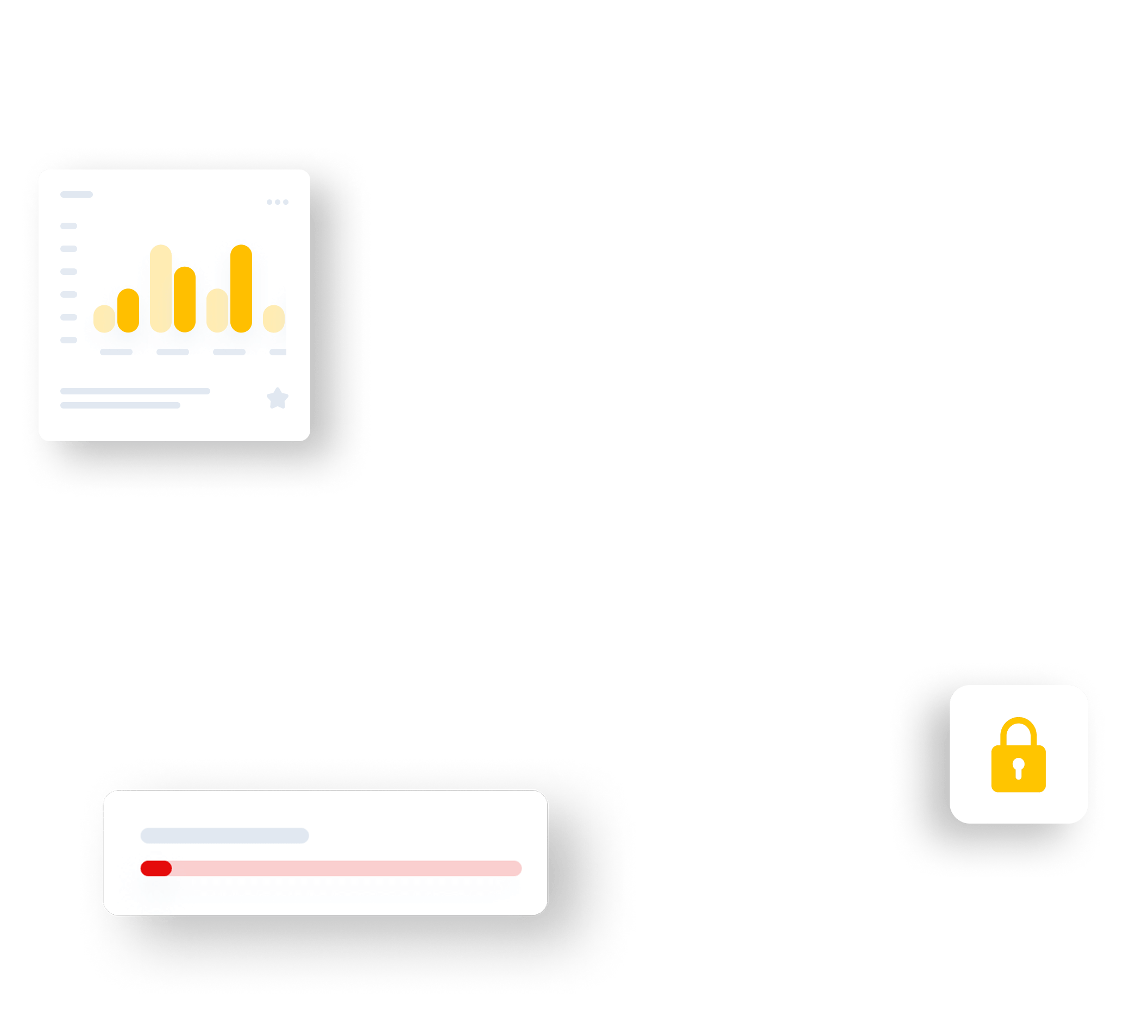
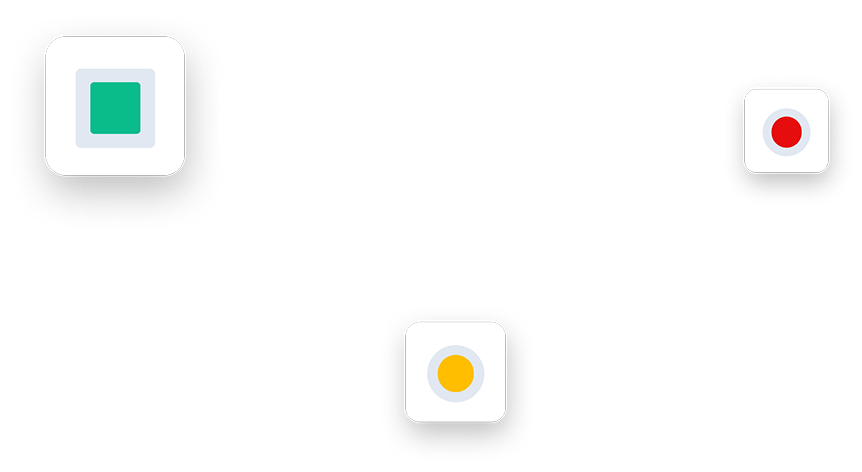
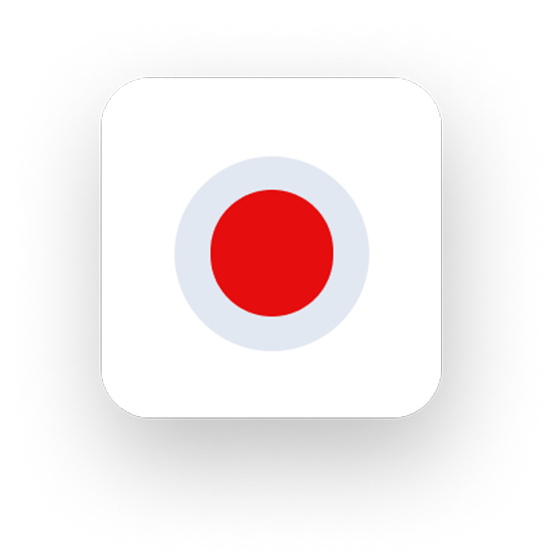
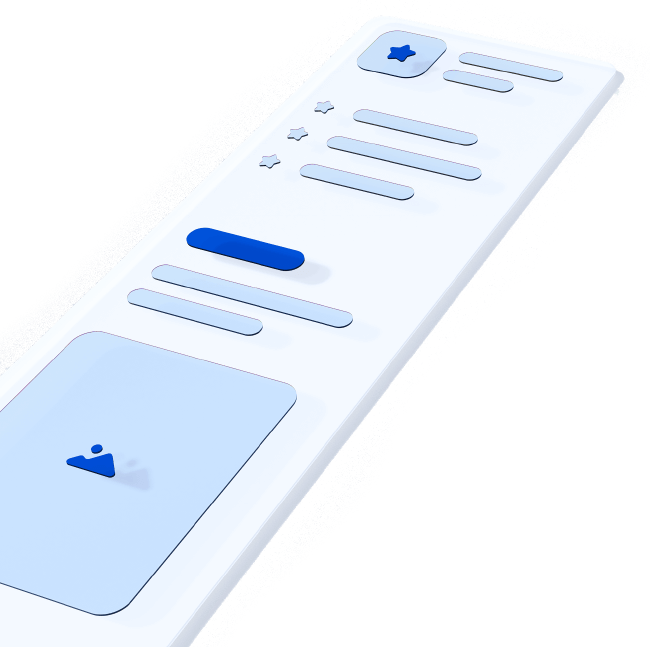
Deployment
Set up and deploy with ease
With just a few clicks, activate Vaultry within your network and monitor hundreds, or thousands, of devices at once.
Gauge your Shadow IT status in a flash
Vaultry is easy to set up and use, with a simple dashboard that alerts you to threats within your network. It monitors connected devices to discover cracked software, non-genuine installs, unapproved freemium programs, key generators, torrented clients, and other shadow IT.
Download detailed log files to identify the health of your company’s network spanning any time frame.
Additional features
Export
Export CSV logs
Download records from pre-defined time frames to be prepared for security reviews and audits.
Filtered lists
Detailed reports
See specifics like the device’s MAC address, IP, software version and the list of affected files.
Advanced analytics
Alert Analytics
Get a visual representation of the number and severity of threats over a 30, 60 or 90 day period.
Keep track
Add comments
Submit changes and see notes by other IT managers in the team to keep track of resolved and unresolved issues.
Frequently asked questions
Antivirus software scans your system for suspicious files, detects malware & viruses and removes these threats from your system.
SAM software helps manage and optimize the purchase, deployment and management of your software costs. It helps balance the number of software licenses purchased with the number of licenses actually used.
Vaultry bridges the gap, alerting you when unauthorized applications appear on your network — from unlawful license registrations and key generators to torrented software and unauthorized freemium applications or browser extensions.
While these detected applications may appear harmless, even well-intentioned team members who install legitimate freemium or tampered software can unintentionally expose the company's systems to potential vulnerabilities or legal threats.
No. 'Vaultry Medium' supports seamless scanning over multiple subnetworks.
Windows for now, other operating systems to be included very soon.
There is no set time frame. New Fingerprints are published when vendors of major applications release new versions of their software, allowing Vaultry to provide up-to-date alerts.